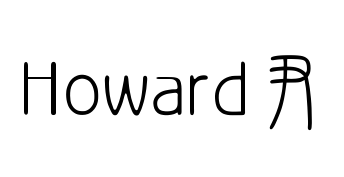OpenDaylight 调研
| 调研项 | 结果 |
|---|---|
| 核心控制模块使用的语言 | Java |
| 开源 | 是 |
| 提供网页以图形化的方式显示网络硬件拓扑结构 | 是 |
| 提供网页以图形化的方式显示网络逻辑拓扑结构 | 否 |
| 支持OpenFlow 1.3中的Meter表限速功能 | 是 |
| 带有网络虚拟化的功能 | 否 |
# 如何用虚拟机或Docker进行一键部署
OpenDaylight主要模块使用Java写成,因此只要在虚拟机或Docker内部署Java运行环境即可部署OpenDaylight。
Dockerfile案例:
FROM debian:stretch
RUN apt-get update && \
apt-get install -y wget openjdk-8-jdk-headless procps net-tools && \
mkdir /opt/opendaylight && \
wget https://nexus.opendaylight.org/content/repositories/public/org/opendaylight/integration/karaf/0.8.0/karaf-0.8.0.tar.gz && \
tar -xvzf karaf-0.8.0.tar.gz -C /opt/opendaylight --strip-components 1
WORKDIR /opt/opendaylight
EXPOSE 8181 8101
CMD ./bin/karaf
2
3
4
5
6
7
8
9
10
11
12
13
Dockerfile案例:
FROM anapsix/alpine-java:8_jdk
MAINTAINER Guillaume Lefevre <gelefevre@octo.com>
RUN mkdir /odl
WORKDIR /odl
RUN apk add --no-cache gcc g++ make libc-dev python-dev openssl && \
apk add maven --update-cache --repository http://dl-3.alpinelinux.org/alpine/edge/community/ && \
wget https://nexus.opendaylight.org/content/groups/public/org/opendaylight/integration/distribution-karaf/0.5.0-Boron/distribution-karaf-0.5.0-Boron.tar.gz && \
tar -xvzf distribution-karaf-0.5.0-Boron.tar.gz && \
apk del gcc make python-dev libc-dev g++ maven && \
rm -rf /var/cache/apk/*
EXPOSE 8181 6633 8101
CMD ./distribution-karaf-0.5.0-Boron/bin/karaf
2
3
4
5
6
7
8
9
10
11
12
13
14
15
16
17
# 提供了哪些操作方式
OpenDaylight有两种主要的开发方式:
- 写插件:按照OpenDaylight MD-SAL模块标准编写Java插件,直接调用OpenDaylight Java API
- 调用HTTP API:写脚本调用OpenDaylight提供的REST API
# 如何查看流表
文档地址:https://docs.opendaylight.org/projects/openflowplugin/en/latest/users/operation.html
向OpenDaylight提供的REST API发GET请求:http://<OpenDaylight HTTP API所在地址>/restconf/operational/opendaylight-inventory:nodes/node/<SDN交换机名称>/table/<流表ID>/flow/<流ID>
返回值格式和下发流表时PUT数据的格式相同。
# 如何下发流表
文档地址:https://docs.opendaylight.org/projects/openflowplugin/en/latest/users/operation.html
向OpenDaylight提供的REST API发PUT请求:http://<OpenDaylight HTTP API所在地址>/restconf/config/opendaylight-inventory:nodes/node/<SDN交换机名称>/table/<流表ID>/flow/<流ID>
其中PUT数据的格式为:
<?xml version="1.0" encoding="UTF-8" standalone="no"?>
<flow
xmlns="urn:opendaylight:flow:inventory">
<strict>true</strict>
<instructions>
<instruction>
<order>设定instruction的执行顺序</order>
<apply-actions>
<action>
<order>设定action的执行顺序</order>
<设定执行何种操作/>
</action>
</apply-actions>
</instruction>
</instructions>
<table_id>下发到哪个流表</table_id>
<id>下发到流表中的哪条流</id>
<cookie_mask>10</cookie_mask>
<out_port>10</out_port>
<installHw>false</installHw>
<out_group>2</out_group>
<match>
匹配条件
</match>
<hard-timeout>0</hard-timeout>
<cookie>10</cookie>
<idle-timeout>0</idle-timeout>
<flow-name>给这个流取个名字</flow-name>
<priority>优先级</priority>
<barrier>false</barrier>
</flow>
2
3
4
5
6
7
8
9
10
11
12
13
14
15
16
17
18
19
20
21
22
23
24
25
26
27
28
29
30
31
例如,下面这个流表表示“将所有来自10.0.0.1/24网段的数据包的包头的标上vlan id为123后洪泛出去”,并且将该规则设置为“2号流表的111号规则”:
<?xml version="1.0" encoding="UTF-8" standalone="no"?>
<flow
xmlns="urn:opendaylight:flow:inventory">
<strict>true</strict>
<instructions>
<instruction>
<order>1</order>
<apply-actions>
<action>
<order>1</order>
<set-field>
<vlan-match>
<vlan-id>123</vlan-id>
<vlan-id-present>123</vlan-id-present>
</vlan-match>
</set-field>
</action>
<action>
<order>2</order>
<flood-all-action/>
</action>
</apply-actions>
</instruction>
</instructions>
<table_id>2</table_id>
<id>111</id>
<cookie_mask>10</cookie_mask>
<out_port>10</out_port>
<installHw>false</installHw>
<out_group>2</out_group>
<match>
<ethernet-match>
<ethernet-type>
<type>2048</type>
</ethernet-type>
</ethernet-match>
<ipv4-destination>10.0.0.1/24</ipv4-destination>
</match>
<hard-timeout>0</hard-timeout>
<cookie>10</cookie>
<idle-timeout>0</idle-timeout>
<flow-name>FooXf22</flow-name>
<priority>2</priority>
<barrier>false</barrier>
</flow>
2
3
4
5
6
7
8
9
10
11
12
13
14
15
16
17
18
19
20
21
22
23
24
25
26
27
28
29
30
31
32
33
34
35
36
37
38
39
40
41
42
43
44
45
# 如何查看Meter表
文档地址:https://docs.opendaylight.org/projects/openflowplugin/en/latest/users/operation.html
向OpenDaylight提供的REST API发GET请求:http://<OpenDaylight HTTP API所在地址>/restconf/operational/opendaylight-inventory:nodes/node/<SDN交换机名称>/meter/<meter表ID>
返回值格式和下发Meter表时PUT数据的格式类似,但会多返回一个流量统计项<meter-band-stats>。例如:
<?xml version="1.0"?>
<meter xmlns="urn:opendaylight:flow:inventory">
<meter-id>2</meter-id>
<flags>meter-kbps</flags>
<meter-statistics xmlns="urn:opendaylight:meter:statistics">
<packet-in-count>0</packet-in-count>
<byte-in-count>0</byte-in-count>
<meter-band-stats>
<band-stat>
<band-id>0</band-id>
<byte-band-count>0</byte-band-count>
<packet-band-count>0</packet-band-count>
</band-stat>
</meter-band-stats>
<duration>
<nanosecond>364000000</nanosecond>
<second>114</second>
</duration>
<meter-id>2</meter-id>
<flow-count>0</flow-count>
</meter-statistics>
<meter-band-headers>
<meter-band-header>
<band-id>0</band-id>
<band-rate>100</band-rate>
<band-burst-size>0</band-burst-size>
<meter-band-types>
<flags>ofpmbt-drop</flags>
</meter-band-types>
<drop-burst-size>0</drop-burst-size>
<drop-rate>100</drop-rate>
</meter-band-header>
</meter-band-headers>
</meter>
2
3
4
5
6
7
8
9
10
11
12
13
14
15
16
17
18
19
20
21
22
23
24
25
26
27
28
29
30
31
32
33
34
# 如何下发Meter表
文档地址:https://docs.opendaylight.org/projects/openflowplugin/en/latest/users/operation.html
向OpenDaylight提供的REST API发PUT请求:http://<OpenDaylight HTTP API所在地址>/restconf/config/opendaylight-inventory:nodes/node/<SDN交换机名称>/meter/<meter表ID>
<?xml version="1.0" encoding="UTF-8" standalone="no"?>
<meter xmlns="urn:opendaylight:flow:inventory">
<flags>meter-kbps</flags>
<meter-band-headers>
<meter-band-header>
<band-id>0</band-id>
<drop-rate>256</drop-rate>
<drop-burst-size>512</drop-burst-size>
<meter-band-types>
<flags>ofpmbt-drop</flags>
</meter-band-types>
</meter-band-header>
</meter-band-headers>
<meter-id>2</meter-id>
<meter-name>Foo</meter-name>
</meter>
2
3
4
5
6
7
8
9
10
11
12
13
14
15
16
# 如何获取全网实际的拓扑结构(SDN交换机之间及其与终端之间的硬件连接情况)
向其HTTP API发起请求http://<OpenDaylight HTTP API所在地址>/restconf/operational/network-topology:network-topology
返回值形如:
<topology xmlns="urn:TBD:params:xml:ns:yang:network-topology">
<topology-id>flow: 1</topology-id>
<node>
<node-id>openflow: 2</node-id>
<termination-point>
<tp-id>openflow: 2: 2</tp-id>
<inventory-node-connector-ref xmlns="urn:opendaylight:model:topology:inventory" xmlns:a="urn:opendaylight:inventory">/a:nodes/a:node[a:id='openflow: 2']/a:node-connector[a:id='openflow: 2: 2']
</inventory-node-connector-ref>
</termination-point>
<termination-point>
<tp-id>openflow: 2: 1</tp-id>
<inventory-node-connector-ref xmlns="urn:opendaylight:model:topology:inventory" xmlns:a="urn:opendaylight:inventory">/a:nodes/a:node[a:id='openflow: 2']/a:node-connector[a:id='openflow: 2: 1']
</inventory-node-connector-ref>
</termination-point>
<termination-point>
<tp-id>openflow: 2:LOCAL</tp-id>
<inventory-node-connector-ref xmlns="urn:opendaylight:model:topology:inventory" xmlns:a="urn:opendaylight:inventory">/a:nodes/a:node[a:id='openflow: 2']/a:node-connector[a:id='openflow: 2:LOCAL']
</inventory-node-connector-ref>
</termination-point>
<inventory-node-ref xmlns="urn:opendaylight:model:topology:inventory" xmlns:a="urn:opendaylight:inventory">/a:nodes/a:node[a:id='openflow: 2']
</inventory-node-ref>
</node>
<node>
<node-id>openflow: 1</node-id>
<termination-point>
<tp-id>openflow: 1: 1</tp-id>
<inventory-node-connector-ref xmlns="urn:opendaylight:model:topology:inventory" xmlns:a="urn:opendaylight:inventory">/a:nodes/a:node[a:id='openflow: 1']/a:node-connector[a:id='openflow: 1: 1']
</inventory-node-connector-ref>
</termination-point>
<termination-point>
<tp-id>openflow: 1:LOCAL</tp-id>
<inventory-node-connector-ref xmlns="urn:opendaylight:model:topology:inventory" xmlns:a="urn:opendaylight:inventory">/a:nodes/a:node[a:id='openflow: 1']/a:node-connector[a:id='openflow: 1:LOCAL']
</inventory-node-connector-ref>
</termination-point>
<termination-point>
<tp-id>openflow: 1: 2</tp-id>
<inventory-node-connector-ref xmlns="urn:opendaylight:model:topology:inventory" xmlns:a="urn:opendaylight:inventory">/a:nodes/a:node[a:id='openflow: 1']/a:node-connector[a:id='openflow: 1: 2']
</inventory-node-connector-ref>
</termination-point>
<inventory-node-ref xmlns="urn:opendaylight:model:topology:inventory" xmlns:a="urn:opendaylight:inventory">/a:nodes/a:node[a:id='openflow: 1']
</inventory-node-ref>
</node>
<link>
<link-id>openflow:1:2</link-id>
<destination>
<dest-tp>openflow:2:2</dest-tp>
<dest-node>openflow:2</dest-node>
</destination>
<source>
<source-node>openflow:1</source-node>
<source-tp>openflow:1:2</source-tp>
</source>
</link>
<link>
<link-id>openflow:2:2</link-id>
<destination>
<dest-tp>openflow:1:2</dest-tp>
<dest-node>openflow:1</dest-node>
</destination>
<source>
<source-node>openflow:2</source-node>
<source-tp>openflow:2:2</source-tp>
</source>
</link>
</topology>
2
3
4
5
6
7
8
9
10
11
12
13
14
15
16
17
18
19
20
21
22
23
24
25
26
27
28
29
30
31
32
33
34
35
36
37
38
39
40
41
42
43
44
45
46
47
48
49
50
51
52
53
54
55
56
57
58
59
60
61
62
63
64
65
# (网络虚拟化相关)如何获取网络逻辑上的拓扑结构(终端之间的连通性)
不能。OpenDaylight只知道下发流表,不知道下发的流表会不会造成节点之间可达或不可达
# (网络虚拟化相关)如何通过输入一个配置文件(例如邻接矩阵等)自动配置全网的逻辑上的拓扑结构
不能。理由同上。要实现这个功能只能自己写。
# 适配了哪些品牌的SDN交换机
到2016年10月为止,OpenDaylight项目的白金成员有Brocade、Cisco、爱立信、HP、Intel、RedHat;黄金成员有Inocybe、NEC;白银成员有42家,其中包括中国的阿里巴巴、中国移动、富士通、新华三、华为、腾讯、中兴等。
从OpenDaylight项目成员来看,Brocade、Cisco、NEC、新华三、华为这些都是交换机生产商,它们的产品必有对OpenDaylight进行适配。
是否提供文档齐全的HTTP API 若无HTTP API或文档不完善,那么提供了哪些语言实现的客户端库 官方推荐使用何种调用方式