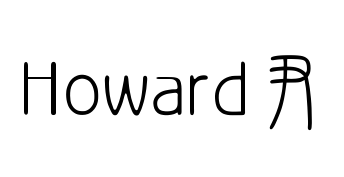并不是从零开始的Python协程学习-如何运行协程
# 可等待对象
如果一个对象可以在
await语句中使用,那么它就是 可等待 对象。许多 asyncio API 都被设计为接受可等待对象。可等待 对象有三种主要类型: 协程, 任务 和 Future。
协程
Python 协程属于 可等待 对象,因此可以在其他协程中被等待:
import asyncio async def nested(): return 42 async def main(): # Nothing happens if we just call "nested()". # A coroutine object is created but not awaited, # so it *won't run at all*. nested() # Let's do it differently now and await it: print(await nested()) # will print "42". asyncio.run(main())1
2
3
4
5
6
7
8
9
10
11
12
13
14
15重要: 在本文档中 "协程" 可用来表示两个紧密关联的概念:
- 协程函数: 定义形式为
async def的函数;- 协程对象: 调用 协程函数 所返回的对象。
任务
任务 被用来“并行的”调度协程
当一个协程通过
asyncio.create_task()等函数被封装为一个 任务,该协程会被自动调度执行:import asyncio async def nested(): return 42 async def main(): # Schedule nested() to run soon concurrently # with "main()". task = asyncio.create_task(nested()) # "task" can now be used to cancel "nested()", or # can simply be awaited to wait until it is complete: await task asyncio.run(main())1
2
3
4
5
6
7
8
9
10
11
12
13
14
15Future 对象
Future是一种特殊的 低层级 可等待对象,表示一个异步操作的 最终结果。当一个 Future 对象 被等待,这意味着协程将保持等待直到该 Future 对象在其他地方操作完毕。
在 asyncio 中需要 Future 对象以便允许通过 async/await 使用基于回调的代码。
通常情况下 没有必要 在应用层级的代码中创建 Future 对象。
Future 对象有时会由库和某些 asyncio API 暴露给用户,用作可等待对象。
# 运行 asyncio 程序
asyncio.run(coro, *, debug=False)
执行 coroutine coro 并返回结果。
此函数会运行传入的协程,负责管理 asyncio 事件循环,终结异步生成器,并关闭线程池。
当有其他 asyncio 事件循环在同一线程中运行时,此函数不能被调用。
此函数总是会创建一个新的事件循环并在结束时关闭之。它应当被用作 asyncio 程序的主入口点,理想情况下应当只被调用一次。
async def main():
await asyncio.sleep(1)
print('hello')
asyncio.run(main())
2
3
4
5
# 创建任务
asyncio.create_task(coro, *, name=None)
将 coro 协程 封装为一个 Task 并调度其执行。返回 Task 对象。
该任务会在 get_running_loop() 返回的循环中执行,如果当前线程没有在运行的循环则会引发 RuntimeError。
例如:
async def coro():
...
# In Python 3.7+
task = asyncio.create_task(coro())
...
2
3
4
5
6
7
# 休眠
coroutine asyncio.sleep(delay, result=None, *, loop=None)
阻塞 delay 指定的秒数。
如果指定了 result,则当协程完成时将其返回给调用者。
sleep() 总是会挂起当前任务,以允许其他任务运行。
以下协程示例运行 5 秒,每秒显示一次当前日期:
import asyncio
import datetime
async def display_date():
loop = asyncio.get_running_loop()
end_time = loop.time() + 5.0
while True:
print(datetime.datetime.now())
if (loop.time() + 1.0) >= end_time:
break
await asyncio.sleep(1)
asyncio.run(display_date())
2
3
4
5
6
7
8
9
10
11
12
13
# 并发运行任务
awaitable asyncio.gather(*aws, loop=None, return_exceptions=False)
并发 运行 aws 序列中的 可等待对象。
如果 aws 中的某个可等待对象为协程,它将自动被作为一个任务调度。
如果所有可等待对象都成功完成,结果将是一个由所有返回值聚合而成的列表。结果值的顺序与 aws 中可等待对象的顺序一致。
如果 return_exceptions 为 False (默认),所引发的首个异常会立即传播给等待 gather() 的任务。aws 序列中的其他可等待对象 不会被取消 并将继续运行。
如果 return_exceptions 为 True,异常会和成功的结果一样处理,并聚合至结果列表。
import asyncio
async def factorial(name, number):
f = 1
for i in range(2, number + 1):
print(f"Task {name}: Compute factorial({number}), currently i={i}...")
await asyncio.sleep(1)
f *= i
print(f"Task {name}: factorial({number}) = {f}")
return f
async def main():
# Schedule three calls *concurrently*:
L = await asyncio.gather(
factorial("A", 2),
factorial("B", 3),
factorial("C", 4),
)
print(L)
asyncio.run(main())
# Expected output:
#
# Task A: Compute factorial(2), currently i=2...
# Task B: Compute factorial(3), currently i=2...
# Task C: Compute factorial(4), currently i=2...
# Task A: factorial(2) = 2
# Task B: Compute factorial(3), currently i=3...
# Task C: Compute factorial(4), currently i=3...
# Task B: factorial(3) = 6
# Task C: Compute factorial(4), currently i=4...
# Task C: factorial(4) = 24
# [2, 6, 24]
2
3
4
5
6
7
8
9
10
11
12
13
14
15
16
17
18
19
20
21
22
23
24
25
26
27
28
29
30
31
32
33
34