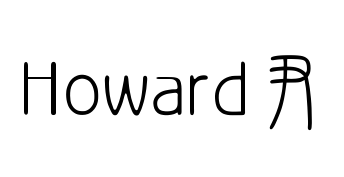(未完成)Linux中的sed指令
Howard Yin 2020-07-24 12:41:01 服务器运维未完成Linux实操
yin@DESKTOP-IG564I6:/mnt/e/MyPrograms/My-docs$ sed
Usage: sed [OPTION]... {script-only-if-no-other-script} [input-file]...
-n, --quiet, --silent
suppress automatic printing of pattern space
-e script, --expression=script
add the script to the commands to be executed
-f script-file, --file=script-file
add the contents of script-file to the commands to be executed
--follow-symlinks
follow symlinks when processing in place
-i[SUFFIX], --in-place[=SUFFIX]
edit files in place (makes backup if SUFFIX supplied)
-l N, --line-length=N
specify the desired line-wrap length for the `l' command
--posix
disable all GNU extensions.
-E, -r, --regexp-extended
use extended regular expressions in the script
(for portability use POSIX -E).
-s, --separate
consider files as separate rather than as a single,
continuous long stream.
--sandbox
operate in sandbox mode.
-u, --unbuffered
load minimal amounts of data from the input files and flush
the output buffers more often
-z, --null-data
separate lines by NUL characters
--help display this help and exit
--version output version information and exit
If no -e, --expression, -f, or --file option is given, then the first
non-option argument is taken as the sed script to interpret. All
remaining arguments are names of input files; if no input files are
specified, then the standard input is read.
GNU sed home page: <http://www.gnu.org/software/sed/>.
General help using GNU software: <http://www.gnu.org/gethelp/>.
1
2
3
4
5
6
7
8
9
10
11
12
13
14
15
16
17
18
19
20
21
22
23
24
25
26
27
28
29
30
31
32
33
34
35
36
37
38
39
40
2
3
4
5
6
7
8
9
10
11
12
13
14
15
16
17
18
19
20
21
22
23
24
25
26
27
28
29
30
31
32
33
34
35
36
37
38
39
40
# sed部分参数解析
- -n, --quiet, --silent:使用安静(silent)模式。在一般 sed 的用法中,所有来自 STDIN 的数据一般都会被列出到终端上。但如果加上 -n 参数后,则只有经过sed 特殊处理的那一行(或者动作)才会被列出来。
- -e script, --expression=script:直接在命令行模式上进行sed动作编辑,此为默认选项
- -f script-file, --file=script-file:将sed的动作写在一个文件内,用–f filename 执行filename内的sed动作
- -E, -r, --regexp-extended:支持扩展正则表达式
- -i[SUFFIX], --in-place[=SUFFIX]:sed动作直接修改文件内容
# sed动作命令解析
# 查询动作
| 动作指令 | 对应动作 |
|---|---|
| x | x为行号,查询第x行 |
| x,y | 表示行号从x到y,查询第x行到第y行 |
| /pattern | 查询包含模式的行 |
| /pattern /pattern | 查询包含两个模式的行 |
| pattern/,x | 在给定行号上查询包含模式的行 |
| x,/pattern/ | 通过行号和模式查询匹配的行 |
| x,y! | 查询不包含指定行号x和y的行 |